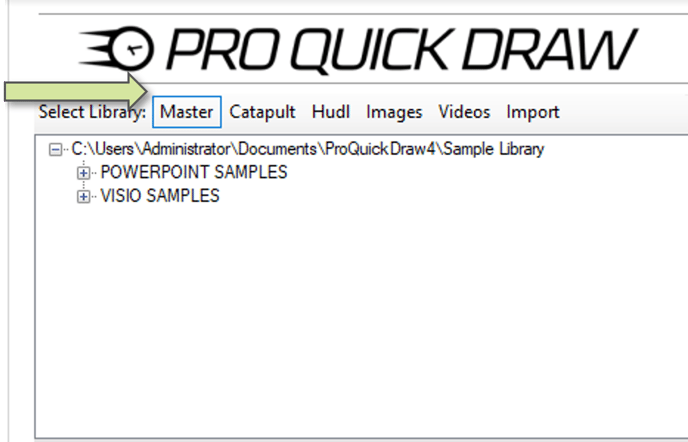Learn to how to set the location of my Master Library along with customizing the folder structure.
Where is my library located?
Two locations to view your Master Library:
- Click Toggle Panel, and at the top of the Library Menu on the right side of my screen you will see the drive location.
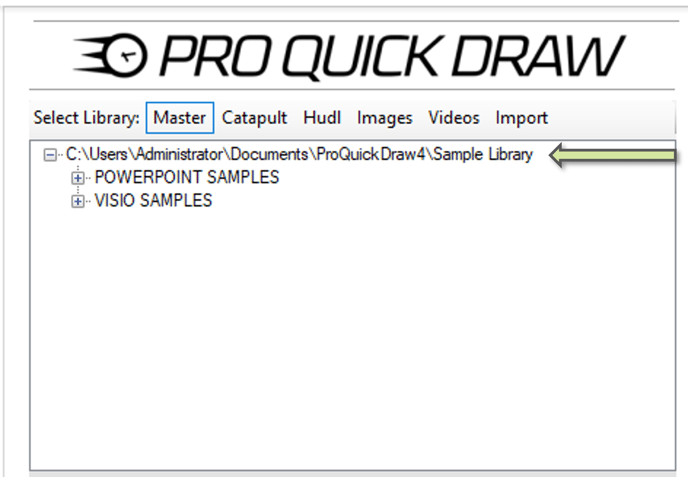
- Click the Home tab, and go to Settings (gear icon) on the top right of the ribbon
- Look for the section labeled Master Library and this will show you the folder path.
- Click the 3 dots to the right to change the location

How can I rename my Master Library Folder?
- Open your file explorer (manila envelop at the bottom of your screen)
- Navigate to the location of your Master Library
- Right Click the folder and select Rename.
- Change the name of your folder, Click OK.
How can I add folders to my Master Library?
- Open your file explorer (manila envelope at the bottom of your screen)
- Navigate to your current Master Library location
- To ADD folders: right click and select New > Folder
- Name your folder
- When finished, return to PowerPoint, Click the Master tab on your library at the top to reload the folder structure without having to close and reload PQD.
- To DELETE folders, select the folders you want to remove, press the delete key or right click and select delete.