- Knowlege Base
- Troubleshoot
- Master Library
My Files/Drawings are Missing from my Master Library
Your files have been disconnected/un-linked and need to re-point to the right folder to view in the Master Library
How to Connect your Library of Plays

- On your PQD home toolbar, select Settings
- Click the 3 dots to the right of your Master Library Folder Location
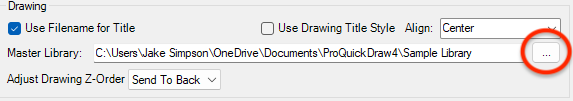
3. Select the folder on your computer that contains your library
4. Click OK
5. Click OK again in the settings menu

