I'm having an issue with the text not formatting in my drawing
The text box is likely smaller than the text itself
If the text is not formatting properly in your drawing:
- Visio will report the size of the box, so when you try to move it, you use the width of box, not the width of the text:

- If you resize the width of the box around the “Y” like below, your formatting issue should go away.
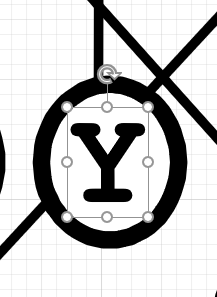
- You can also select the object that contains the text, go to the Dialogue Box Launcher (small box with arrow)
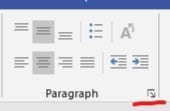
- From here, select Text Block and change all the Margins to 0.
Your text should now be centered within the shape.
