The title function in a template offers flexibility by allowing you to display either the file name or a specific text box from your drawing. You can easily choose which option to use by adjusting the settings.
When a template is created there is an option to add a Title to your drawing.
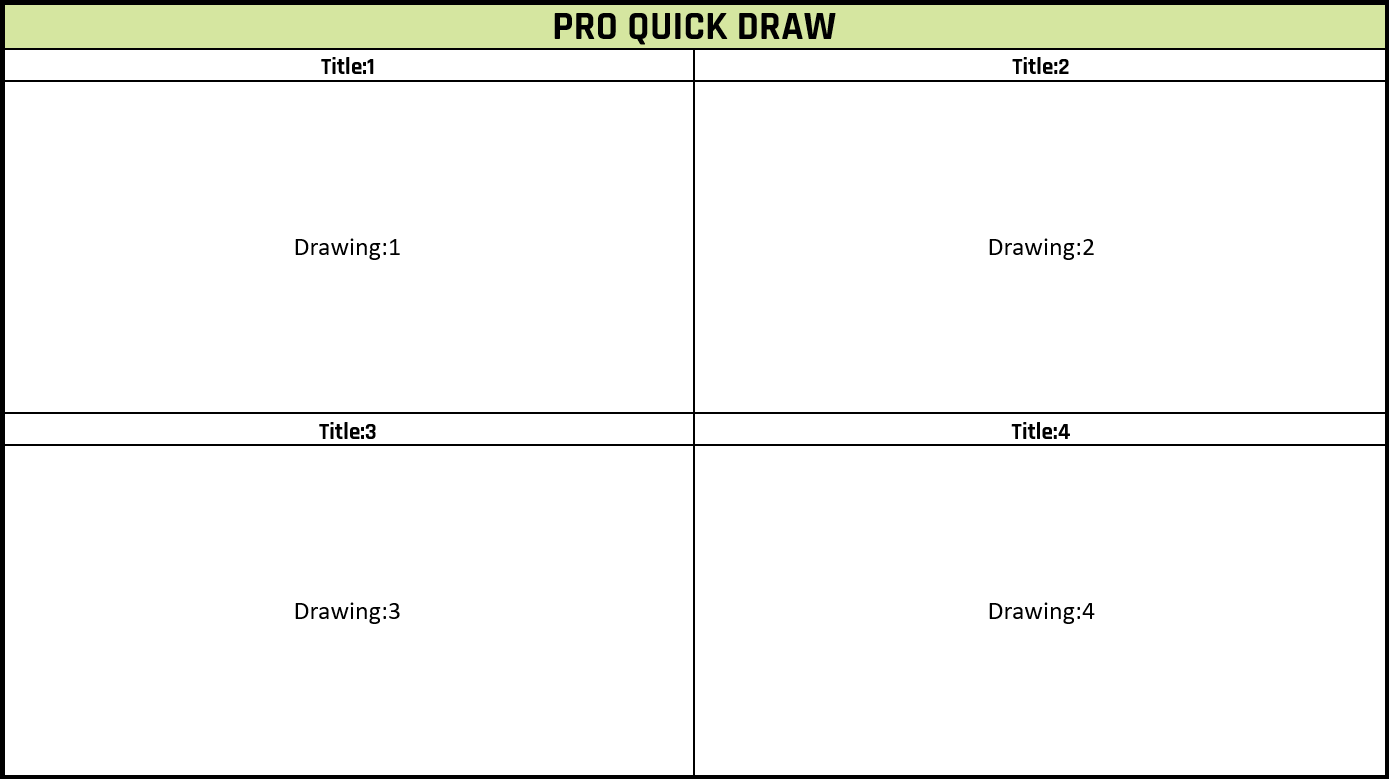 Each Title will correspond to a drawing of the same number that they were given
Each Title will correspond to a drawing of the same number that they were given
Within settings there is an option to select Use Filename as Title. This will enable PQD to view the filename of the drawing and it will place the selected drawing into the template.
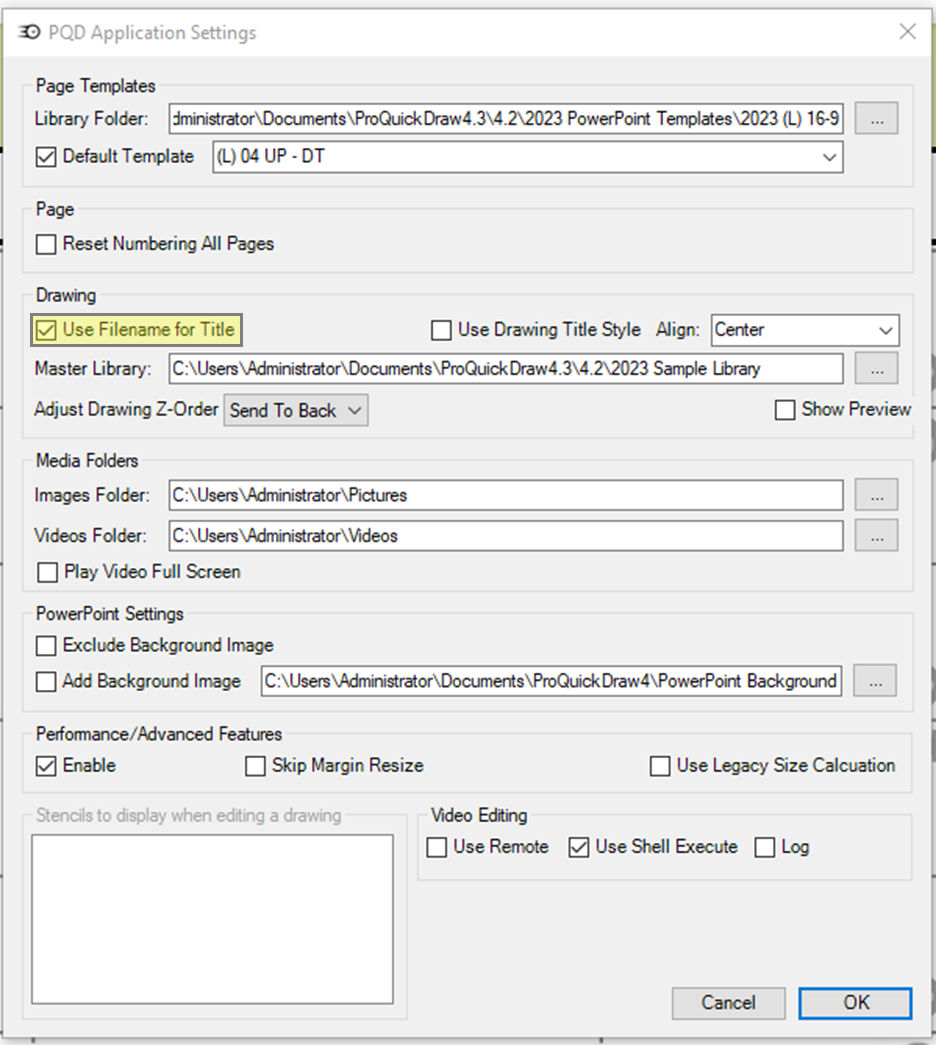
In the example below, the option to Use Filename as Title has been checked and now the filename that appears from the library on the right side of the screen appears in the Title area.
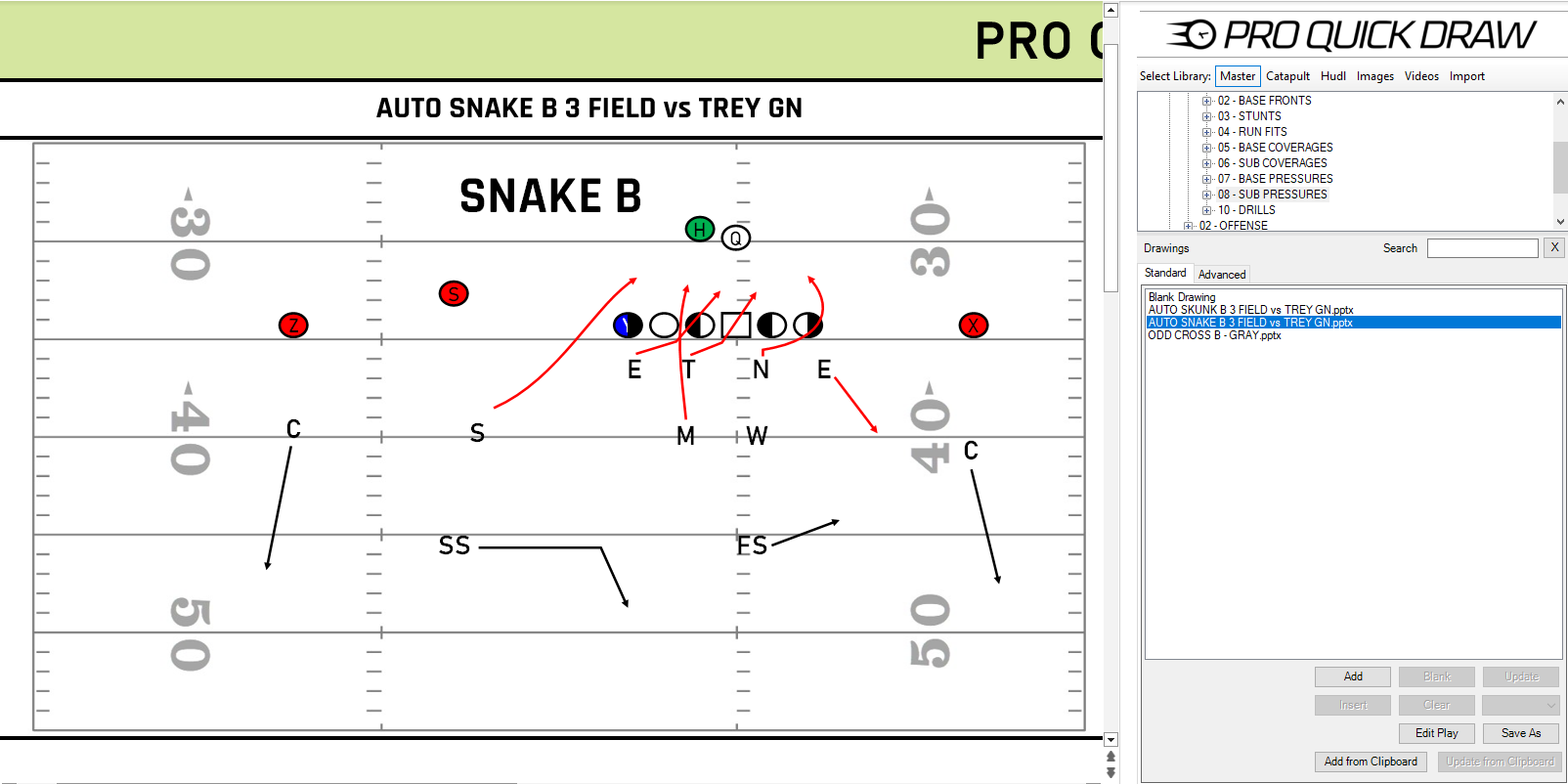
In the example below, the Use Filename as Title option is unchecked so the northern most textbox that is more than 3 characters will appear in the Title area.
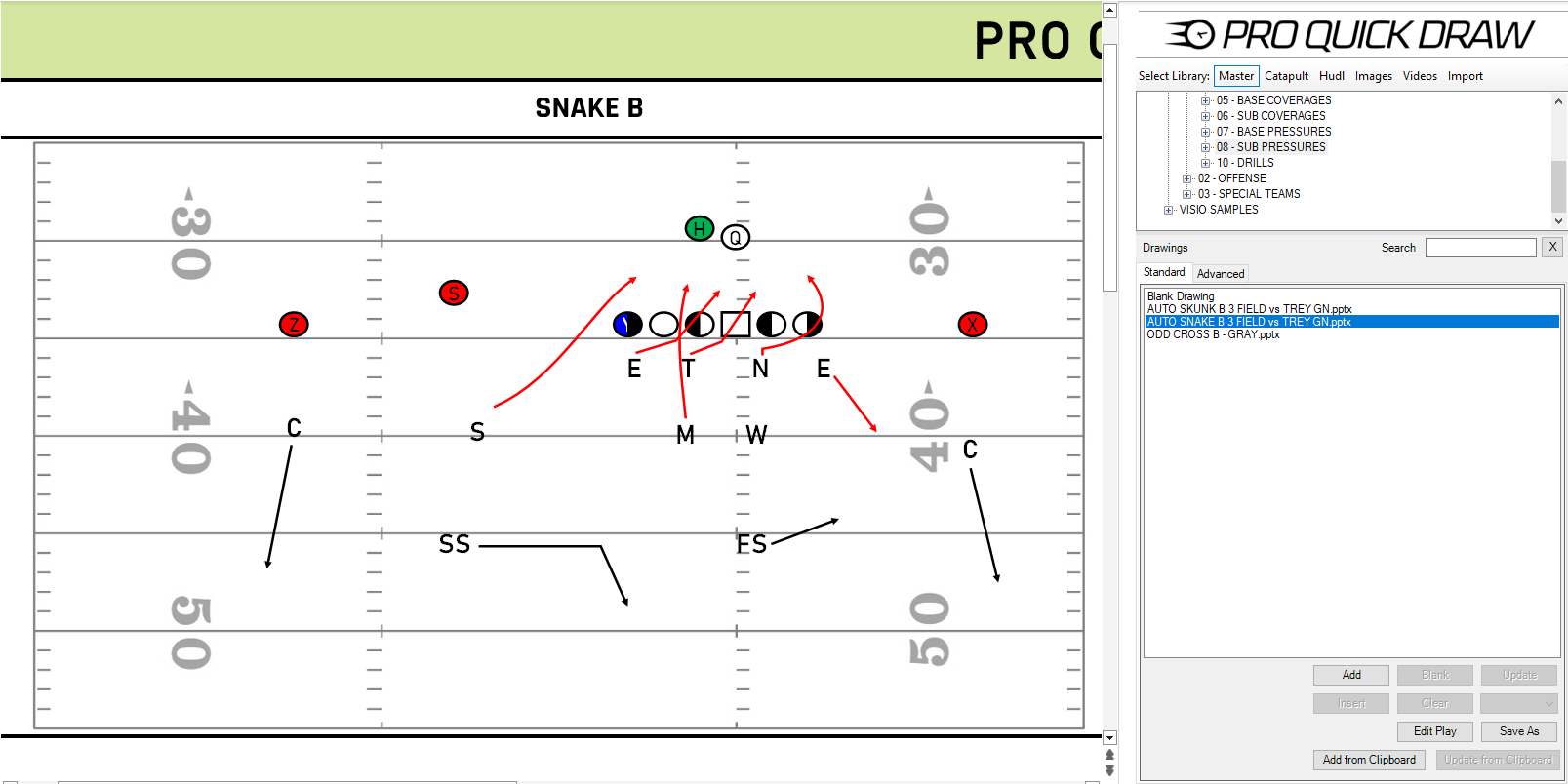
The reason the text box will pull in a value more than 3 characters is because a 3 letter word could be attached as a player such as "SAF" and we don't want to pull that into the title.
Coaches who use a formation that is 3 characters could potentially get confused as to why they believe it is not functioning properly, ACE, DUO, DOS. If this is the case you want to use the filename option and drop that into the Title to solve this issue.
A great use case for this function is to add code words or shorter terminology in the drawing to help players learn more quickly,
Snake B = Nickel Field Snake B 3 Field
Clemson = Nickel Short Shade Clemson Combo
