Verify you have enough machines under your policy at portal.pqdcloud.com
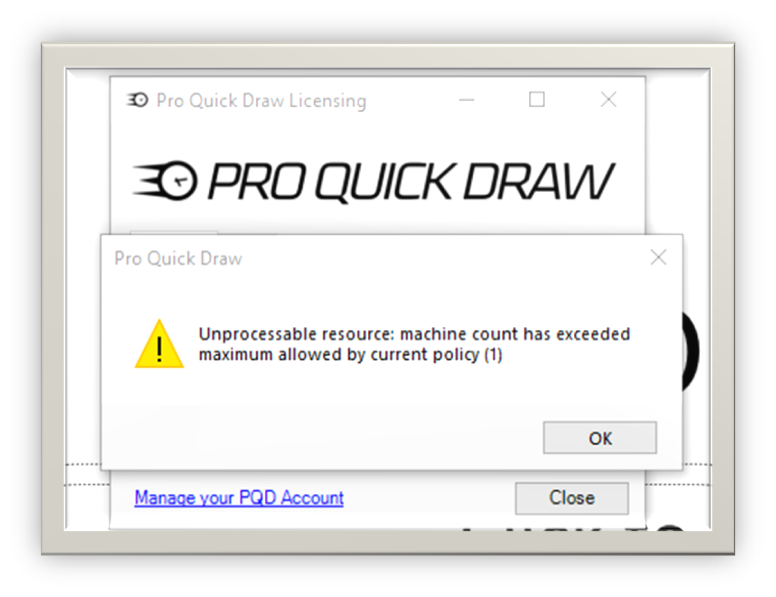
If you see this error then you will need to go to portal.pqdcloud.com and make sure you have enough available licenses to add this machine.
- At times, a school can reimage a machine and it will update the machine with a new Computer Name. Even though the physical machine is the same, the background information of the computer has changed.
- You will need to go to the account section of portal.pqdcloud.com and Delete the old computer, then you will be able to activate the machine.
Another way you can deactivate a computer is go to the Licensing button on the Home Tab and select the deactivate button. This will disable the machine freeing up a license.
One License = One Computer Login / Machine
