- Pro Quick Draw Knowledge Base
- Advanced Workflows
How to Use Drawing Title Style Font
Match the font in the Title Box of the template to what the font is in the drawing by selecting 'Use Drawing Title Style Font' in PQD Application settings
Use Drawing Title Style:
- Go to the Home tab

- Select the 2 gear Settings icon in the Pro Quick Draw section to open up the PQD Application Settings


- Here you'll go to the Drawing section and select the check box to the left of Use Drawing Title Style
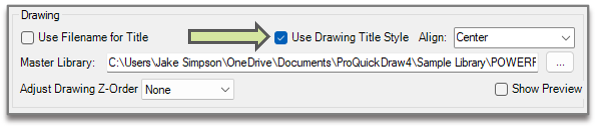
- Now whenever you pull a Drawing and Title into a template your drawing title font will match the font that's in your drawing
