Once you open the Catapult playlist, click the Gear Icon to adjust your settings.
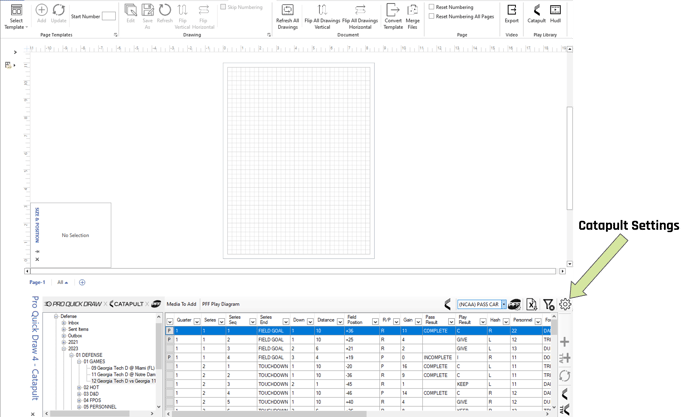
This will open a new menu:
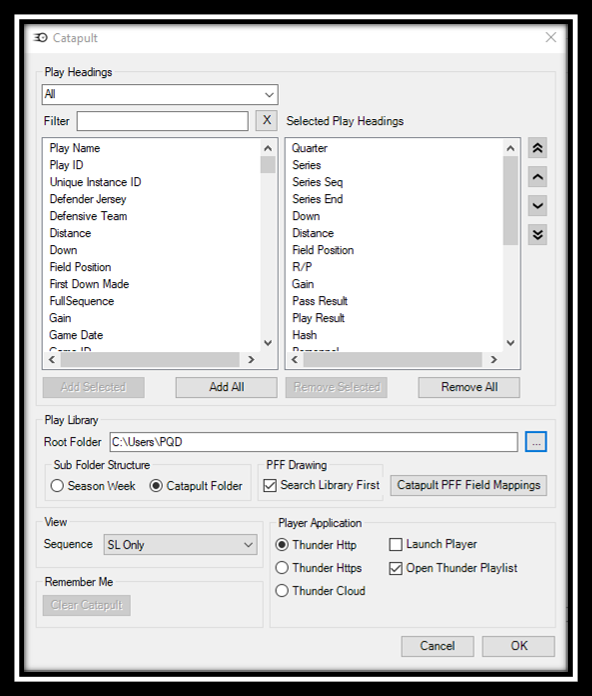
From here you will be able to adjust:
- Play Headings Group
- Filter Headings to easily add to your window
- View the Selected Play Headings
- Select your Root Library folder where your drawings will live following import
- Sub Folder Structure upon importing
- PFF Drawing Search Library First: This will enable the same edited drawing to appear across multiple cutups.
- View Sequence (Film Angle)
- Player Application to view the video playlist
Play Headings Group
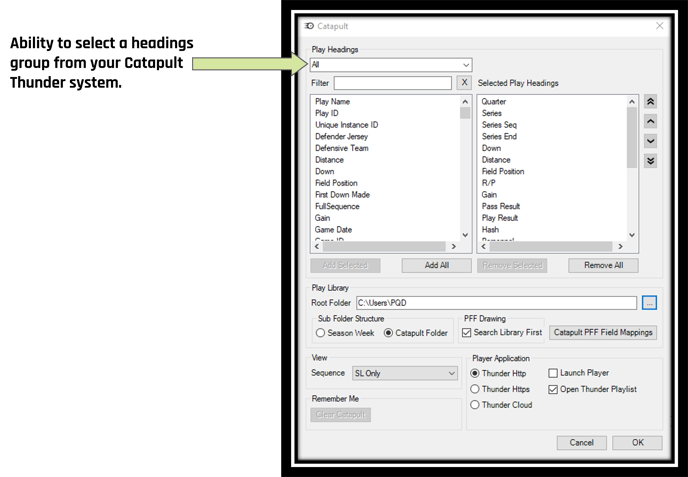
Select this option to pick your Headings Group that is pulling from your Thunder Database. This will show in the menu below and now you can add all or select individual columns to be added to the Selected Play Headings Window.
Use the Filter search tool to find columns quickly.
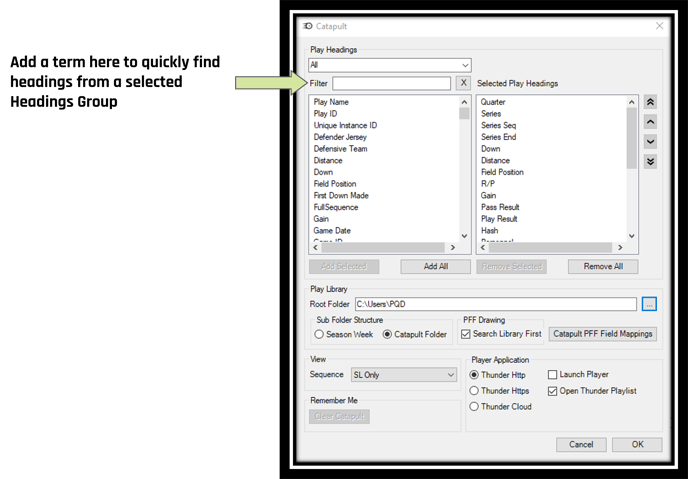
Selected Play Headings
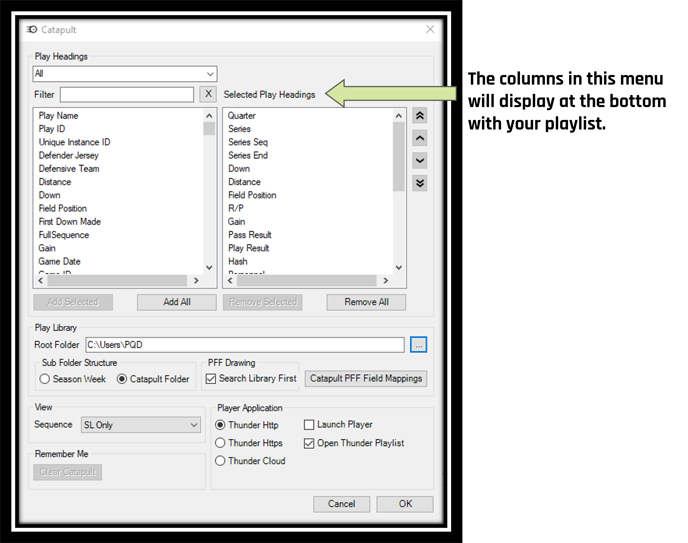
Catapult Play Library Root Folder
Click the 3 dots to determine where you would like your imported drawings to land. This folder can be stored locally if you are a single user. If multiple coaches need access to the drawings, link all users to the same folder to allow them to pull in drawings that have previously been imported.
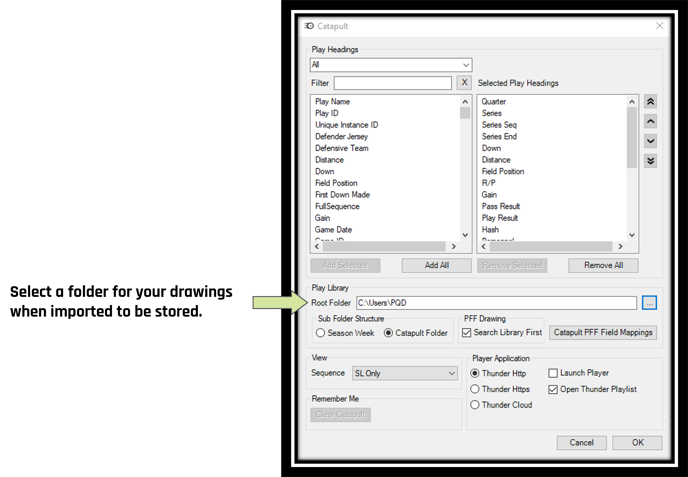
Sub Folder Structure
You have two options to choose from:
- Season Week
- This will structure the folder based on where the drawing is pulling from in relation to the season and week of the play.
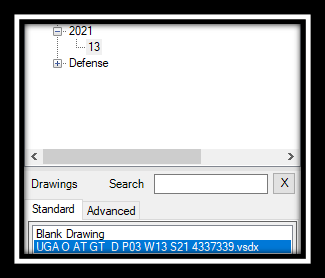
- This will structure the folder based on where the drawing is pulling from in relation to the season and week of the play.
- Catapult Folder
- This will structure the folder based on the Thunder Folders from where the cutup is originating.
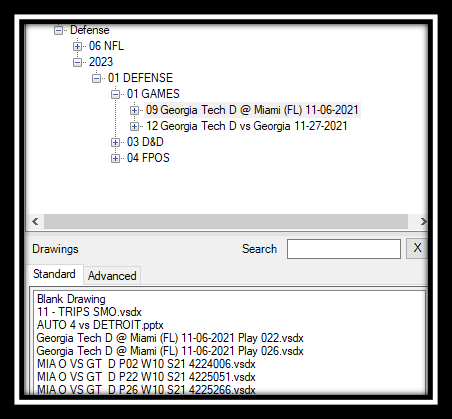
This is the preferred method that we recommend.
PFF Search Library First
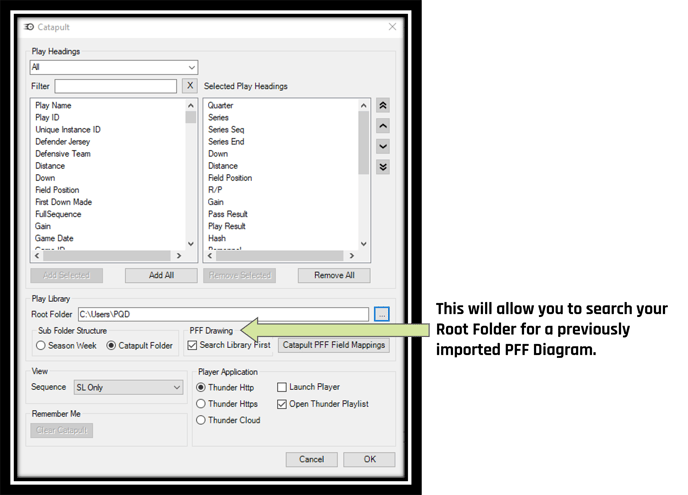
If multiple coaches have the same root library folder, we can find a previously imported PFF Drawing to populate in your template after selecting the play.
Best use of this feature is to import drawings, make edits, close and save. When another coach goes into the same cutup and wants that drawing, it will pull in the latest copy of the edited drawing speeding up the workflow for multiple staff members.
View Sequence
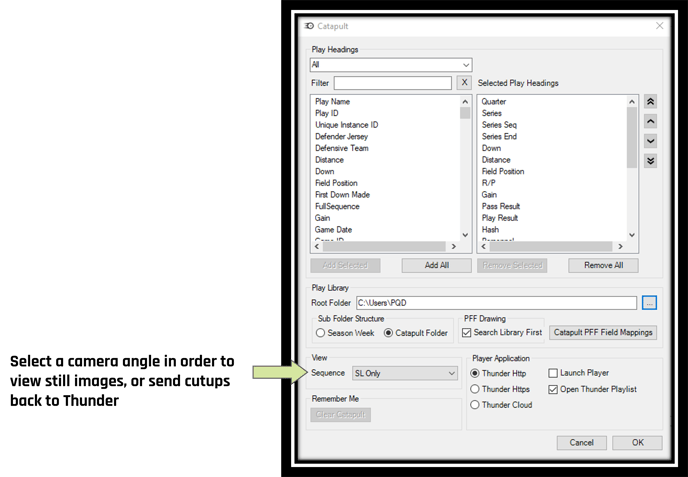
Player Application
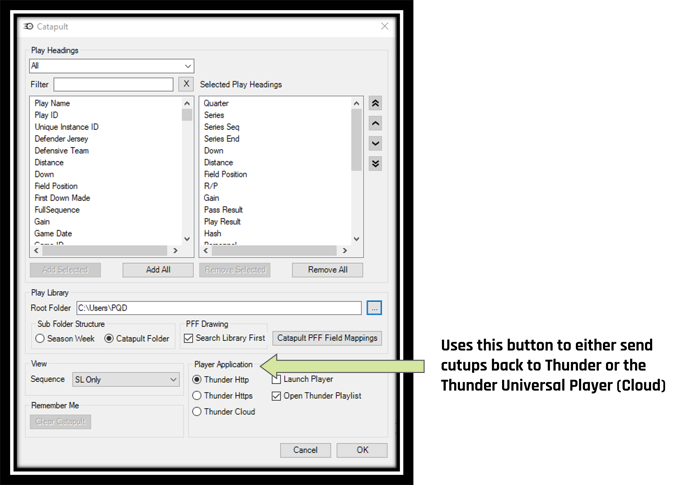
You have the ability to view a playlist in PQD and send this to either your Thunder desktop application (Thunder HTTP) or the Thunder Universal Player (Thunder Cloud).
