- Knowlege Base
- Troubleshoot
- Integrations
ERROR: (Hudl/Qwikcut) One or more of the selected View Angles do not exist in the play.
This indicates that the selected Clip Angles do not correspond to the actual filming angles used for the Clips in Hudl.
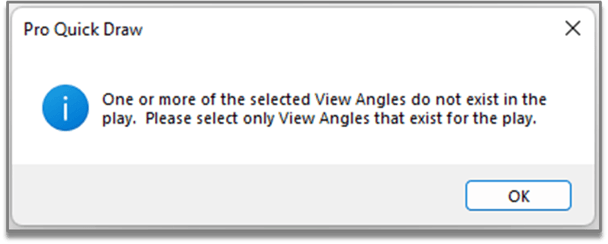
This video demonstrates how to access the Hudl Settings and select the appropriate angles for importing Hudl video clips.
How to Select the Correct Clip Angle
- Select the gear icon on the top right of the Hudl Grid to go into the Hudl Settings menu.

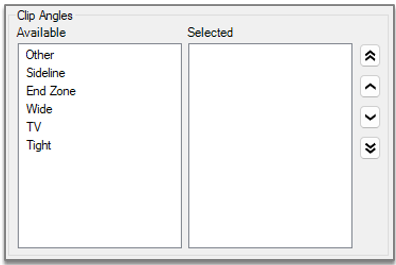
Once you've selected the correct Clip Angles this error will no longer show up when selecting a play.
