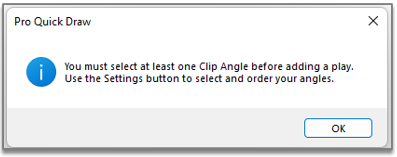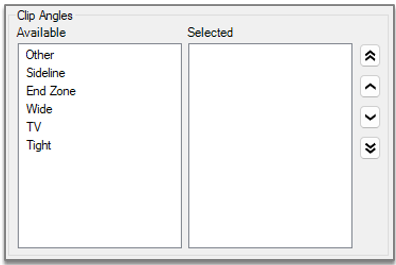ERROR: (Hudl/Qwikcut) You must select at least one Clip Angle before adding a play.
This indicates that you have not yet chosen any Clip Angles while attempting to import video from Hudl.
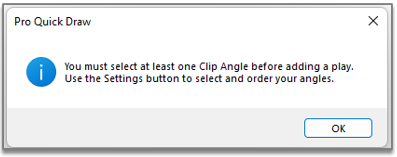
How to Select a Clip Angle when Pulling In Video
- Click Settings (gear icon)

- Select the angle(s) your clips were filmed in by double clicking on them on the left side (Available angles). Item will then be placed on the right side (Selected angles).
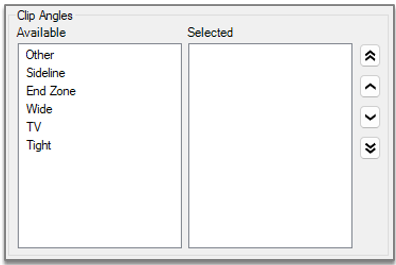
Once you've selected the correct
Clip Angles, this error will no longer populate when selecting a play.